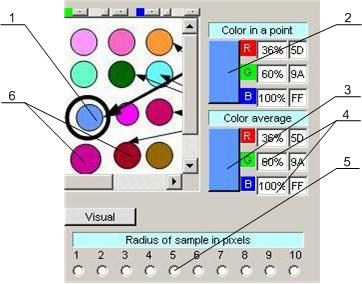
Input of paintsÆ colors into the set.
1. A sample of the paint of considered color.
2. The button of input of paintÆs color in a point.
3. The button of input of average paintÆs color in a set.
4. The contents of primary colors (in %) in the new color.
5. Radius of the area of sample for calculation of average color.
6. Samples of colors of paints available.
The sample of color of a paint in a window of samples is entered by opening of a file with samples of colors or through the buffer by pressing of keys Shift + Insert. . Files with samples should be in JPG or BMP format. It is necessary to make samples of colors on the same equipment and at identical illumination. The sanction of pictures with samples should be close to the sanction of the screen of the monitor.
Pictures with samples cannot be corrected both on color, and on a format.
Input of samples of colors in a color set of paints can be made without connection to the Internet.
Copyright® 2007 Kuzmin A.S. E-mail: bropti@infocentr.ru